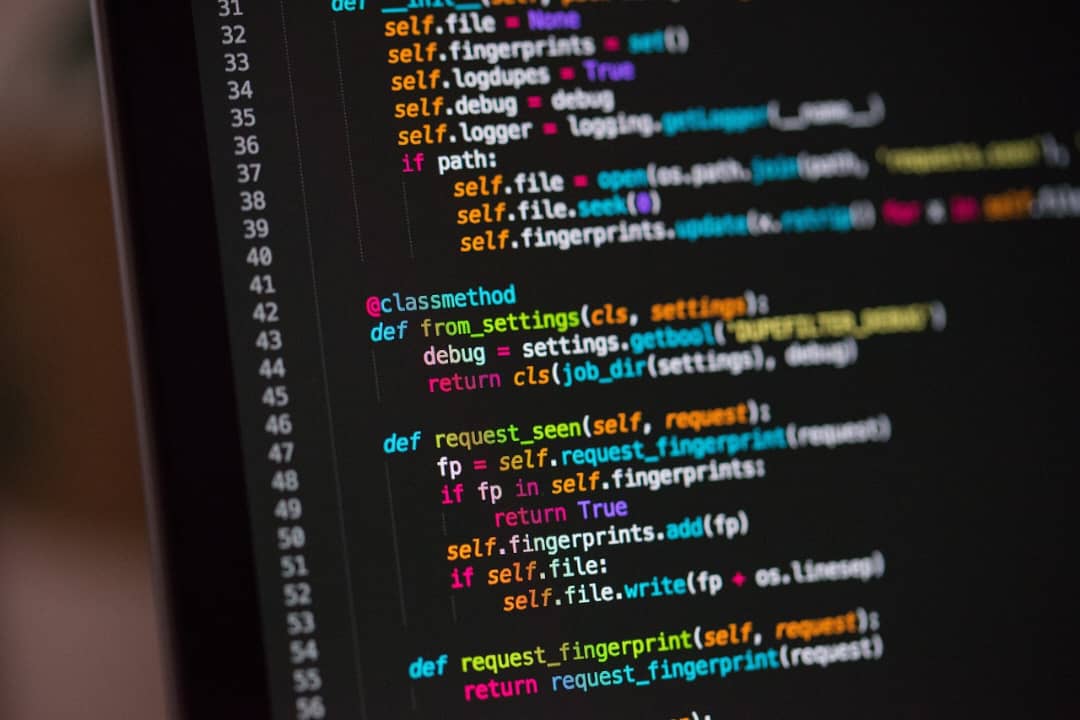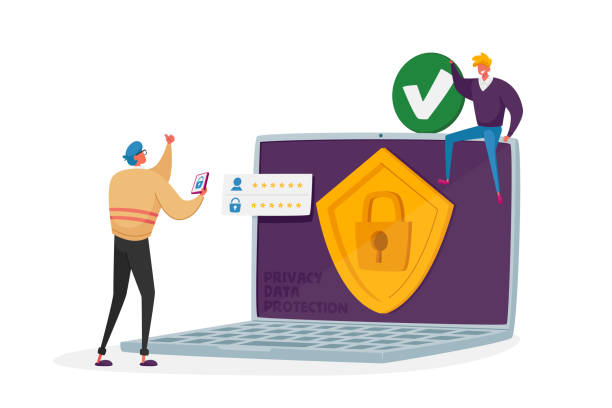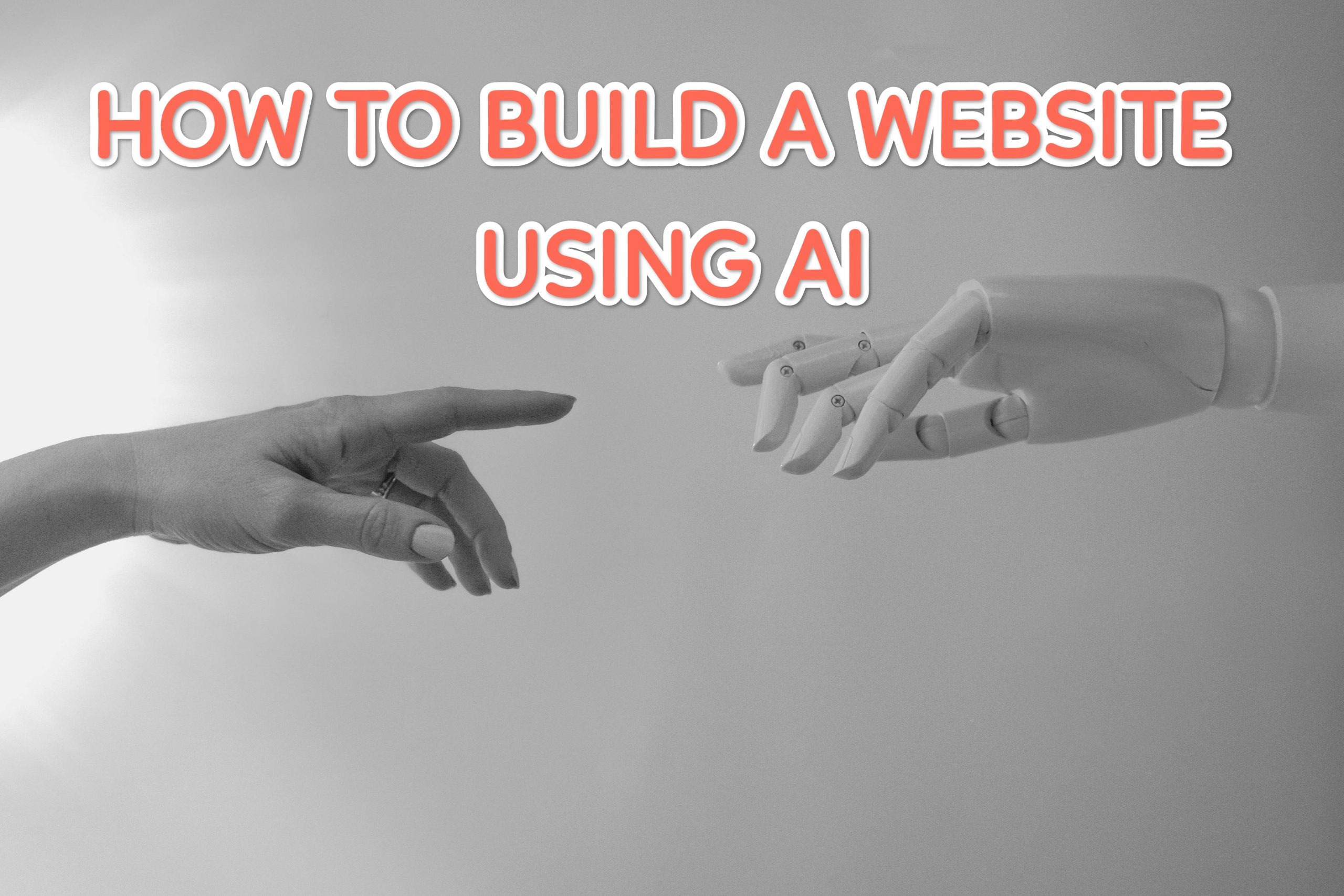Is your laptop slowing down and making even the simplest tasks frustrating? If you’re looking for simple ways to speed up your laptop, you’re in the right place. A slow computer can be caused by multiple factors, from too many background programs to outdated software.
Luckily, you don’t need to be a tech expert to fix it. In this guide, as usual we’ll talk about easy and effective steps to speed up your laptop, helping it run like new again.
Tips to Speed Up Your Laptop

Free Up Storage Space
A cluttered hard drive is one of the main reasons for a slow laptop. When your storage is almost full, your laptop struggles to perform even basic tasks.
So here’s what you can do:
- Delete unnecessary files by removing old downloads, duplicate files, and large videos you no longer need.
- Empty your recycle bin because files in your recycle bin still take up space until permanently deleted.
- Use built-in disk cleanup tools, for Windows, use “Disk Cleanup,” and on macOS, use “Storage Management” to remove temporary files.
- Move files to an external drive or cloud storage to free up space on your laptop while keeping your files accessible.
Uninstall Unused Programs
Many laptops come with pre-installed apps, also known as bloatware, which can slow down performance. Therefore, to fix this issue:
First, go to Control Panel > Programs > Uninstall a Program (Windows) or Applications > Move to Trash (Mac) and remove apps you don’t use.
Secondly, be cautious when uninstalling, so only remove programs you recognize and don’t need.
Disable Startup Programs
Now, when you turn on your laptop, you’d realise some applications automatically launch. Mind you, this consumes system resources and slows down the boot time.
- For Windows: Open Task Manager (Ctrl + Shift + Esc) > Go to the Startup tab > Disable unnecessary programs.
- For Mac: Go to System Preferences > Users & Groups > Login Items and remove unnecessary startup apps.
Keep Your Software and Drivers Updated
Generally, outdated software leads to performance issues and security risks. Regular updates help optimize your system. You can do that by:
- Updating your operating system – Go to Settings > Windows Update (Windows) or System Preferences > Software Update (Mac) to check for updates.
- Update drivers – Ensure your graphics, audio, and network drivers are up to date.
- Update installed applications – Most apps have an update feature in their settings menu.
Scan for Malware and Viruses
Malware, viruses, and adware can significantly slow down your laptop. Running a security scan generally help to eliminate these threats. Furthermore you can:
Use a trusted antivirus program like Windows Defender, Malwarebytes, or Avast.
Try running a full scan to detect and remove any malicious software.
Finally, avoid suspicious downloads and websites to prevent malware infections in the future.
Optimize Web Browsing
If your laptop is slow while browsing, your web browser might be the culprit. The problem might not be your apps this time around.
So here’s what you’re going to do:
Clear your browser cache – If you’d notice, having a lot of cached files slows down browsing. So ensure you clear your browser cache from time to time.
Disable unnecessary extensions – Unused add-ons can consume memory and processing power. Therefore, disable extensions that you do not need.
Try a different browser – Some browsers work better with certain laptops. If Chrome is slow, try Edge, Firefox, or Safari.
Upgrade Your Hardware
If you’ve tried all the above steps and your laptop is still slow, then it means that you might need a hardware upgrade.
Try the following steps to upgrade your hardware:
Add more RAM – More RAM allows your laptop to handle multiple tasks more efficiently.
Switch to an SSD – Replace your hard drive with a solid-state drive (SSD). As little as this might sound, it can dramatically improve your speed and boot time.

Conclusion
A slow laptop can be really frustrating, but you don’t have to suffer through it. Remember to start by cleaning up storage, uninstalling unnecessary programs, and disabling startup apps. Also, keep your software updated, scan for malware, and optimize your browser for better speed. Finally, if needed, consider upgrading your hardware for a noticeable boost. With these easy steps, you can speed up your laptop and get back to working, gaming, or streaming without interruptions. Try these fixes today, and enjoy a faster, smoother experience!
Benson is a Senior Digital Strategist at Albanny Technologies with over 5 years of experience in high-end web development and technical SEO. Specializing in helping Nigerian businesses scale their digital footprint, he translates complex technology into actionable growth strategies. When he’s not auditing site performance, he’s mentoring the next generation of tech talent in West Africa