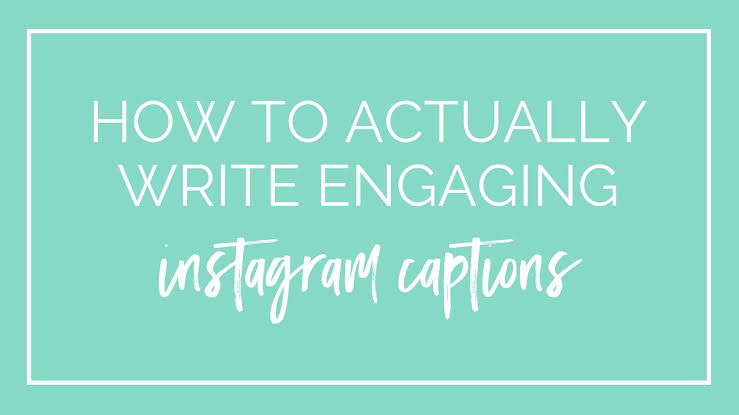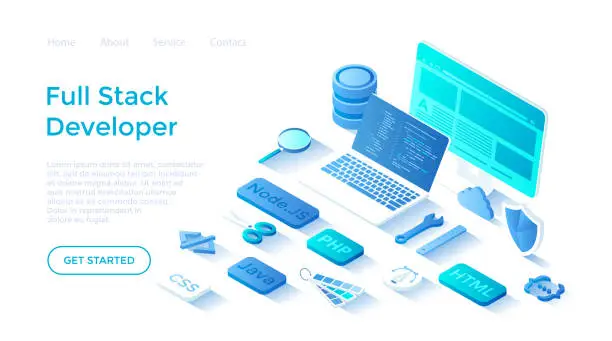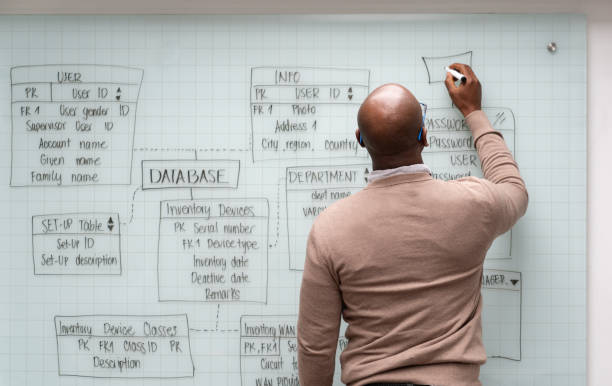Searching for how to choose the right laptop? Then this is for you!
Currently, everyone seems to own one laptop or the other for different purposes. However, whether you’re casually surfing the web, tackling a research paper, or engaging in video production, then a laptop is your versatile companion. But with the multitude of options available, how do you ensure you choose the right laptop? How also do you find the perfect fit for you?
Nevertheless, how do you navigate the wide range of choices and choose the right laptop? To address this question, we’ve crafted a comprehensive guide to provide the clarity you need.
Currently, the laptop market possesses a wide range of sizes, features, and prices in points, presenting a challenge when selecting the ideal device. To overcome this, it’s crucial to identify your specific needs.

Understanding Your Needs
The first step in the quest to choose the right laptop is self-awareness. What are your primary needs? Are you a creative professional, a student, or a business executive on the go? Identifying your specific requirements will help narrow down the extensive selection available in the market.
Operating System
Firstly, the majority of laptops are equipped with one of three operating systems: Windows, ChromeOS, or macOS (exclusive to MacBooks). However, choosing between Windows, or macOS depends on your familiarity, software requirements, and personal preferences. Therefore, each operating system offers unique features and caters to specific user demographics.
Processing Power
For power-consuming applications like video editing or gaming, a high-performance processor, such as an Intel i7 or AMD Ryzen 7, is crucial. On the other hand, for everyday tasks like browsing and document editing, a mid-range processor can be used, providing a balance between performance and cost.
Memory Matters
Random Access Memory (RAM) is your laptop’s short-term memory. Choosing the right amount ensures smooth multitasking. For resource-intensive tasks, consider a laptop with 8GB or more. However, for basic usage, 4GB may be sufficient. Striking the right balance between RAM and processing power ensures optimal performance across various applications.
Storage Solutions
Selecting the appropriate storage option depends on your usage patterns. Solid State Drives (SSD) provide faster data access and improved performance, making them ideal for professionals handling large files. Alternatively, Hard Disk Drives (HDD) offer more storage space at a lower cost, catering to users with extensive multimedia libraries.
Portability
Laptops come in various shapes and sizes, each designed to cater to different user preferences. If mobility is highly important, then consider ultrabooks or lightweight laptops with extended battery life. However, if you require a larger display for graphics design or gaming, a high-performance laptop might be the right fit.
Battery Life
One of the most important points to consider when you want to choose the right laptop is the battery life. If your workstation has a constant supply of power, concerns about battery life are less pressing. However, if otherwise, aiming for at least 7 hours of endurance is advisable, with 9+ hours being the ideal benchmark. On the other hand, it can also be necessary to rely on third-party assessments from unbiased sources, like our reviews, rather than solely trusting the manufacturer’s claims.
Budget Considerations
While it’s tempting to opt for the latest and greatest, your budget plays a crucial role in the decision-making process. Therefore, strike a balance between performance and cost, ensuring that the chosen laptop meets your needs without breaking the bank.

Knowing how to choose the right laptop can be a hassle especially if it’s your first time. However, with these practical guidelines, it shouldn’t be a challenge for you.
However, as stated earlier, while you’re going for the right laptop, ensure you work with your budget and strike a clear balance. That way, you get to choose the right laptop without going above your budget.
Benson is a Senior Digital Strategist at Albanny Technologies with over 5 years of experience in high-end web development and technical SEO. Specializing in helping Nigerian businesses scale their digital footprint, he translates complex technology into actionable growth strategies. When he’s not auditing site performance, he’s mentoring the next generation of tech talent in West Africa