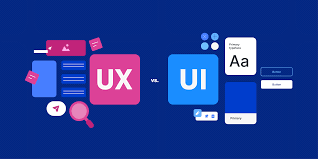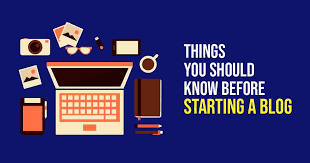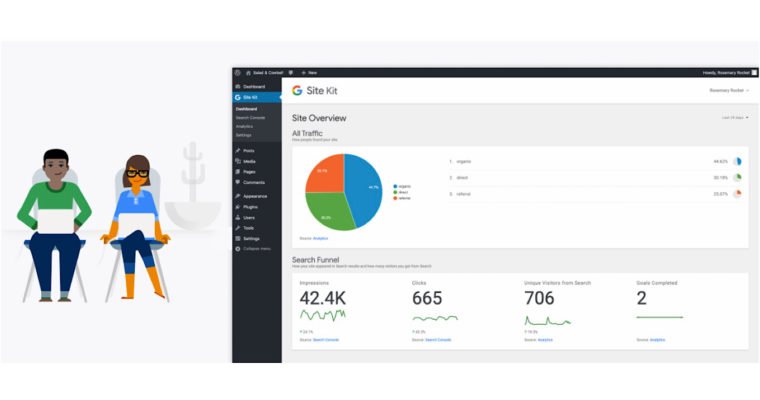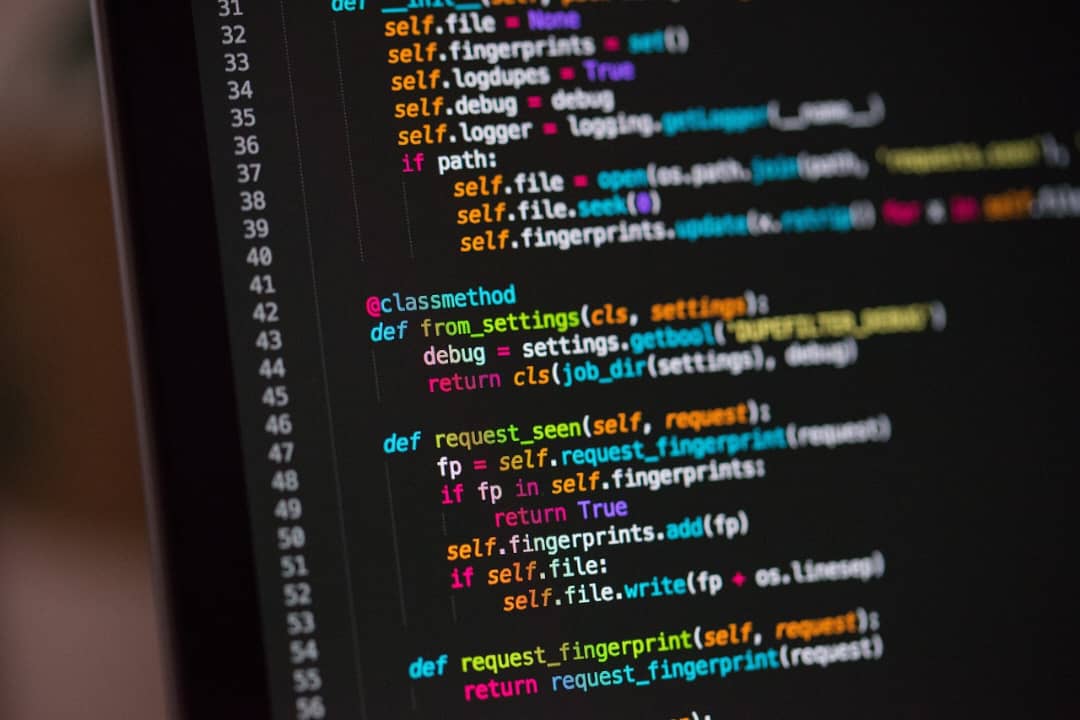If you’ve ever tried to create content, you’d understand that content creation isn’t easy. But did you also know that there are certain tools every content creator should use to get the work done faster and easier?

Well, before we get into that, understand that there’s a lot that goes on behind the scenes. Planning, designing, editing, scheduling, writing, researching, it’s a full-time job, even if it doesn’t always look like one.
But guess what? You don’t need to spend tons of money to be great at what you do. There are free tools every content creator should use that make life so much easier, and I’ve personally tried most of them.
So, let’s talk about the top 5 free tools every content creator should use, why they matter, and how they can simplify your creative process.
First, Why Do These Tools Matter?
Before I jump into the list, let’s talk about why using the right tools makes all the difference. Creating content is not just about talent; it’s also about efficiency. These tools should help you save time, stay consistent, maintain quality, and let’s be honest, avoid burnout. Now, let’s get into it.
Top 5 Free Tools Every Content Creator Should Use
These tools are my go-to recommendations. They’re beginner-friendly, totally free (with optional upgrades), and trusted by creators around the world.
Canva
If you’ve ever struggled with creating social media graphics, YouTube thumbnails, or blog visuals, Canva is about to become your new best friend. It’s one of the most versatile tools every content creator should use, especially if you don’t have a design background.
With thousands of free templates, drag-and-drop features, and beautiful fonts and stock images, Canva makes you feel like a designer even when you’re not one.
Besides, you can use it for your Instagram posts, blog banners, media kits, and even wedding invites.
Most importantly, it’s easy to use, mobile-friendly, and perfect for batch-creating content ahead of time.
CapCut
If video is your thing or if you’re trying to make it your thing, CapCut is the editing tool you need. I love how simple and powerful it is. You don’t need a laptop; just your phone and creativity.
From TikTok videos and Reels to YouTube intros, CapCut offers professional-level editing features like transitions, filters, text animations, background music, and even auto-captions for free.
It can also be used for reels, video tutorials, behind-the-scenes edits, and personal vlogs.
Grammarly
You could have the most amazing message in the world, but if it’s riddled with spelling and grammar mistakes, it loses impact. That’s where Grammarly comes in. It’s one of those tools every content creator should use to sharpen their writing, even if you’re just crafting captions, blog posts, or newsletters.
It checks your grammar, spelling, tone, and even suggests better ways to phrase things. The free version does plenty.
Ensure you use it for your blog drafts, Instagram captions, emails, and product descriptions.
One of the amazing things about Grammarly is that it integrates with Google Docs and Chrome, so it’s always watching out for your words.
Buffer
Staying consistent with posting content is hard when you’re also trying to, well, live. That’s why Buffer is one of the must-have tools every content creator should use for scheduling.
You can create posts in advance and schedule them to go live across multiple platforms like Facebook, X (Twitter), LinkedIn, Instagram, etc. The free plan lets you manage up to 3 social accounts and queue up to 10 posts per platform.
Buffer gives you back your time so you’re not glued to your phone.
AnswerThePublic
If you’ve ever sat wondering, What should I post next? Then this tool is your solution. AnswerThePublic gives you real-time data on what people are searching for online. It turns one keyword into hundreds of questions and topic ideas.
This is easily one of the smartest tools every content creator should use for SEO, content planning, and relevance. It can be used to generate blog post titles, video ideas, and FAQ sections.
Additionally, it gives you your audience’s questions, and you just answer them with content.

Don’t Work Harder; Work Smarter
Here’s the thing: being a content creator is not about doing everything alone or doing it the hard way. It’s about finding the right tools that help you show up consistently and creatively without getting burnt out.
If you’re not sure how to get the best out of tools like Canva, platforms like Albanny Technologies share beginner-friendly guides and tech tips that make the process easier, especially for creators looking to grow steadily.
Let’s recap the top 5 tools every content creator should use:
- Canva for design
- CapCut for video editing
- Grammarly for clean writing
- Buffer for scheduling
- AnswerThePublic for unlimited content ideas
Start with one or two if you’re overwhelmed. The point is to simplify, not stress. These tools won’t just save you time, they’ll make your content look and feel professional, even if you’re just getting started. Remember, the key to growth is consistency and clarity.