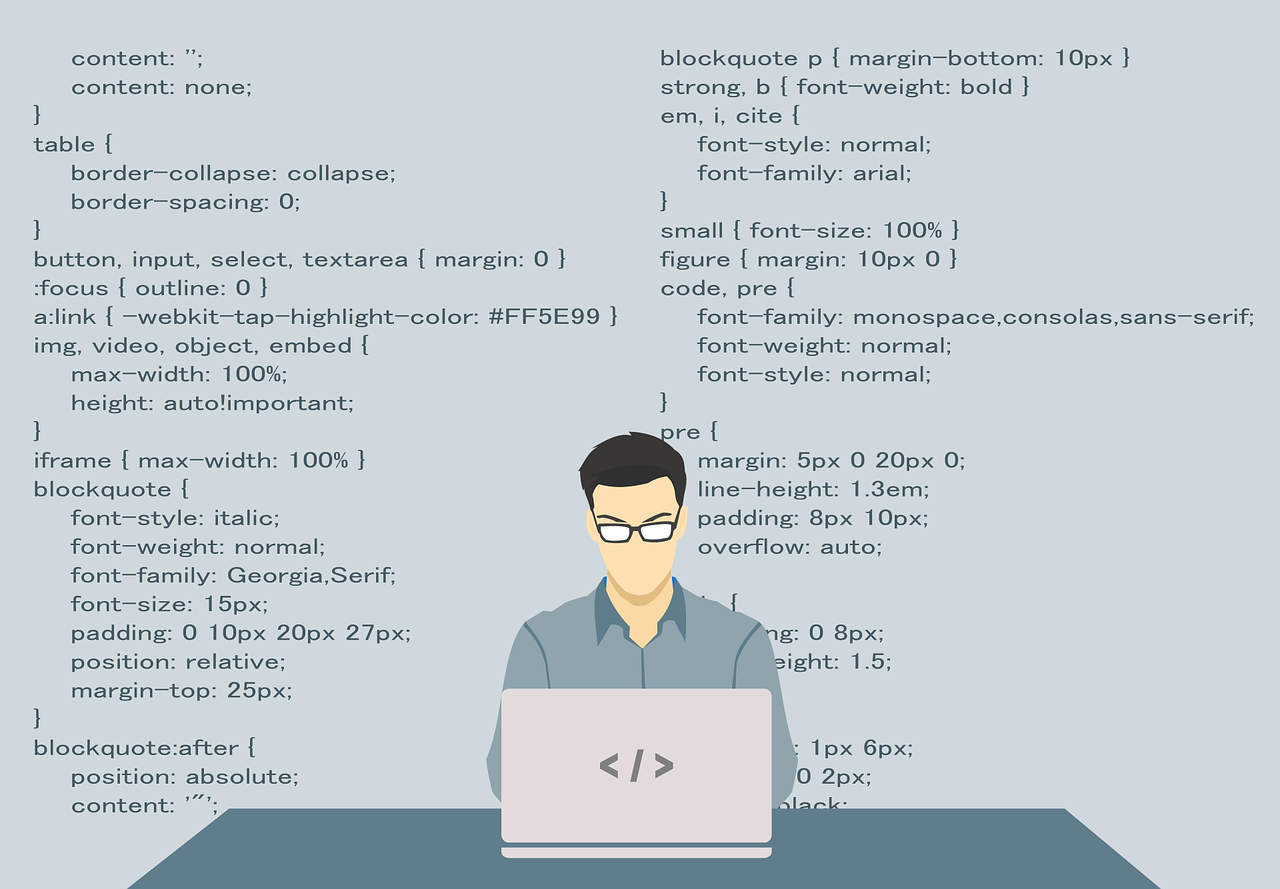Having a beautiful website is great, but if people can’t easily reach you, you might be losing opportunities. That’s where knowing how to add a contact form to a website comes in. A simple contact form can turn curious visitors into paying customers, loyal readers, or even brand partners, all without them having to search for your email address.
In this guide, I’m going to walk you through the process in a simple, friendly way. No tech jargon, no confusing codes, just practical steps you can follow today.
Why a Contact Form Is a Game Changer
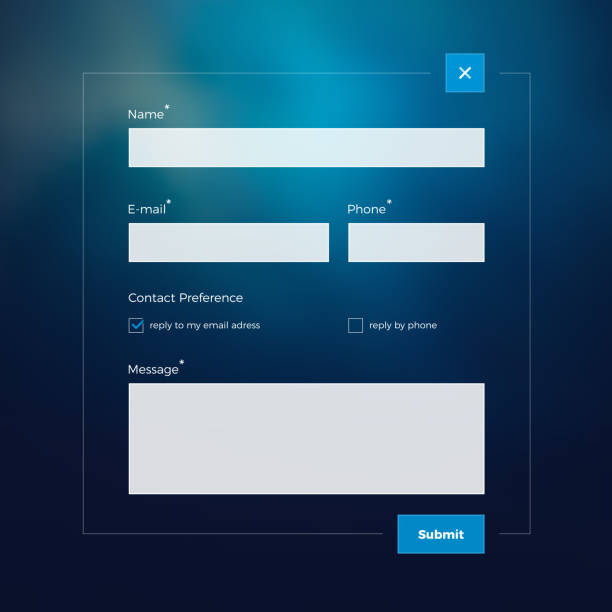
Think about it, have you ever been on a website, ready to reach out, but you couldn’t find an email address or any quick way to connect? Frustrating, right?
That’s why when you add a contact form to a website, you’re making life easier for your visitors. They can type their name, email, and message in seconds and boom, they’ve reached you. Plus, it keeps your actual email address hidden, which helps protect you from spam.
Well, it’s not just about convenience; it’s about professionalism, trust, and better communication.
If you’re in a hurry to add a contact form to a website, you can either use your website builder’s built-in form option (like Wix or Squarespace) or install a plugin if you’re on WordPress (like WPForms or Contact Form 7). Then, place the form somewhere visible, connect it to your email, and you’re good to go.
But if you want to make it look good, work perfectly, and get responses, keep reading, because I’m going to break it down step-by-step.
How to Add a Contact Form to a Website
Decide Where It Should Go
Before you even create the form, think about its location. Most people put it on a Contact Us page, which works great. You could also put it in your website’s footer so it’s on every page, in the sidebar, or as a pop-up for quick inquiries
The key is making it easy to find. If people have to dig around to contact you, they’ll probably give up.
Choose the Right Tool or Plugin
The way you add a contact form to a website depends on what platform you use:
- WordPress: Try plugins like WPForms, Contact Form 7, or Ninja Forms.
- Wix/Squarespace: Use the built-in contact form feature.
- Shopify: Use apps like POWR Form Builder or Form Builder by HulkApps.
And if this feels overwhelming or you just want it done right the first time, Albanny Technologies can set it up for you in a way that blends perfectly with your website design.
Keep the Form Simple
I know it’s tempting to ask for a bunch of details, but most people won’t fill out long forms. Stick to the basics:
- Name
- Subject/Reason for Contact
- Message
The simpler the form, the more likely people are to use it.
Connect It to Your Email
A contact form isn’t just about what visitors see; it’s about what happens after they click “Submit.” Make sure the form sends messages directly to your email. Check your tool’s notification settings and enter the email address you want to receive messages on.
Make It Look Good
Your form doesn’t have to be fancy, but it should look clean and inviting. Use a font and colour scheme that matches your site. Add a clear, easy-to-spot Submit button. You can also include a short message like: “We’ll get back to you within 24 hours.”
Test It Before You Publish
Don’t just add it and hope for the best. Fill out the form yourself and hit submit. Make sure you actually receive the email, check if the fields work, and see how it looks on mobile.
Bonus Tips for a Contact Form That Works
- Add a CAPTCHA or spam filter to avoid junk messages.
- Use a mobile-friendly design so it’s easy to fill out on a phone.
- Tell people when they can expect a reply, as it sets expectations and builds trust.
Well, learning how to add a contact form to a website isn’t as hard as it sounds. Remember, the key is to keep it simple, make it easy to find, and ensure it actually works. Whether you’re doing it yourself with a builder/plugin or hiring someone to set it up, the goal is the same: let visitors contact you without hassle.
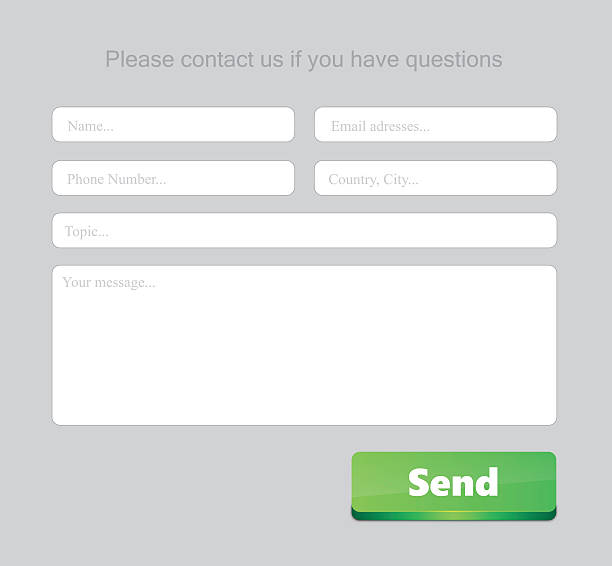
So, once your form is live, test it regularly and update it if needed. That way, you’ll never miss an important message again.
And remember, if you ever get stuck or want something more advanced, Albanny Technologies can help you create a professional, customised contact form that looks great and works flawlessly.
Benson is a Senior Digital Strategist at Albanny Technologies with over 5 years of experience in high-end web development and technical SEO. Specializing in helping Nigerian businesses scale their digital footprint, he translates complex technology into actionable growth strategies. When he’s not auditing site performance, he’s mentoring the next generation of tech talent in West Africa