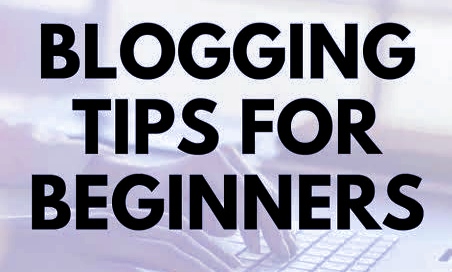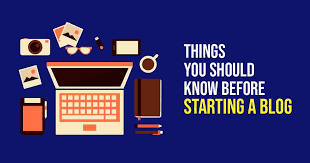If you’re new to the blogging world, then you should try using WordPress for blogging as a beginner. There are several blogging platforms for beginners but today, we are looking at how to use WordPress for blogging. With numerous platforms available, WordPress stands out as one of the most popular choices for bloggers due to its user-friendly interface. In addition to customizable features, and extensive plugin library. In this guide, we’ll explore how to leverage WordPress for blogging success.
Getting Started with WordPress for Blogging

Setting up your blog on WordPress is a straightforward process. First, simply sign up for an account on WordPress.com or install the WordPress software on your web hosting server. Once your account is created or your software is installed, you can choose a theme that suits your blog’s style and customize it to reflect your brand identity.
Creating Compelling Content
The heart of any successful blog is its content. Therefore, when using WordPress for blogging, it’s essential to regularly publish high-quality, engaging posts that resonate with your target audience. In addition, use the built-in editor to edit your content, while adding images, featured images, videos, and infographics to enhance the reader experience.
Optimizing for SEO
To ensure your blog ranks well on search engine results pages (SERPs), it’s crucial to optimize your content for search engines. WordPress offers various SEO plugins, such as Yoast SEO and All in One SEO Pack. Therefore, you can optimize your posts’ titles, meta descriptions, and keywords on the WordPress platform. Additionally, focus on creating informative, keyword-rich content that addresses your audience’s needs and interests.
Engaging with Your Audience
Building a loyal readership is essential for the long-term success of your blog. Use WordPress’s built-in commenting system to encourage interaction with your audience. Respond to comments promptly and engage in discussions to foster a sense of community around your blog. Additionally, share your posts on social media platforms to promote your blog posts and interact with your followers.
Monetizing Your Blog
If you’re looking to monetize your blog, WordPress offers several options to generate revenue. You can display advertisements using ad networks like Google AdSense or affiliate marketing programs such as Amazon Associates.
Additionally, consider creating and selling digital products, such as e-books or online courses, to your audience.
Analyzing Performance
To track your blog’s performance and identify areas for improvement, utilize WordPress’s built-in analytics tools or integrate third-party services like Google Analytics. Monitor metrics such as website traffic, user engagement, and conversion rates to gauge the effectiveness of your blogging efforts and make data-driven decisions.
Securing Your Blog
Protecting your blog from security threats is paramount. Therefore, ensure you keep your WordPress software, themes, and plugins up to date to patch any vulnerabilities.
Also, use strong passwords and consider using security plugins such as Wordfence to safeguard your site against malware and hacking attempts.
In conclusion, WordPress for blogging is an amazing platform for individuals and businesses to create, publish, and promote their content effectively.
Besides, it is user-friendly and following the steps above serves as a perfect guide.
Therefore, whether you’re already in the blogging industry or you’re a beginner, using WordPress for blogging has been made easy.
Therefore, start your WordPress blogging journey today and unlock the full potential of your creative expression.
Benson is a Senior Digital Strategist at Albanny Technologies with over 5 years of experience in high-end web development and technical SEO. Specializing in helping Nigerian businesses scale their digital footprint, he translates complex technology into actionable growth strategies. When he’s not auditing site performance, he’s mentoring the next generation of tech talent in West Africa