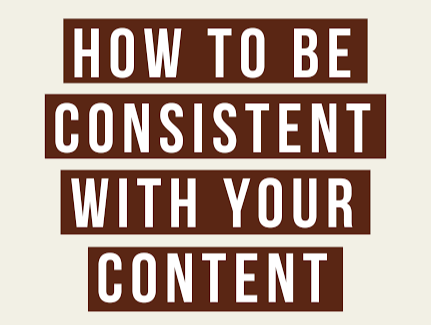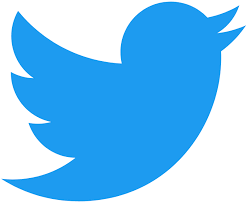YouTube has become so popular and now it’s paramount to create a YouTube channel especially for content creators and business owners. Having a YouTube channel helps you share your content, connect with audiences, and even earn income. With over billions of users worldwide, YouTube offers a vast platform for content creators to showcase their creativity and expertise. Therefore , if you’re looking to start your own YouTube channel but don’t know where to begin, fear not! This article will provide a step-by-step process of creating a YouTube channel from scratch.

Setting Up Your Google Account
Before you can create a YouTube channel, you’ll need to have a Google account. If you already have one, you can skip this step. If not, head over to the Google account creation page and follow the instructions to set up your account.
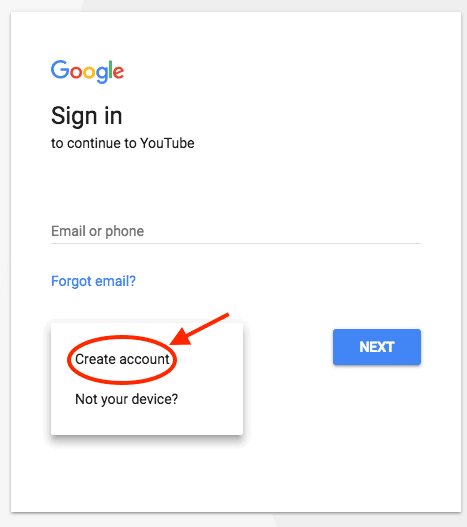
Creating Your YouTube Channel
Once you have your Google account set up, you can proceed to create your YouTube channel. Simply log in to YouTube using your Google account credentials, click on your profile picture in the top right corner, and select “Your Channel” from the dropdown menu. Then, from there, click on the “Create Channel” button and follow the prompts to set up your channel name and customize your channel art and profile picture.
Branding Your Channel
Now that your YouTube channel is set up, it’s time to brand it to reflect your personality or your business. First, choose a channel name that is catchy, easy to remember, and relevant to the content you’ll be sharing. Additionally, customize your cover image and profile picture to create a visually appealing brand identity that will attract viewers.
Optimizing Your Channel
To increase the visibility of your channel on YouTube and Google search results, it’s essential to optimize it with relevant keywords and metadata. Make sure to include keywords in your channel description, video titles, and tags to help your content rank higher in search results.
Uploading Your First Video
With your channel set up and optimized, it’s time to start uploading content. Click on the “Upload” button at the top of the YouTube homepage, select the video file you want to upload, and add a title, description, and tags. Also, you can also choose a thumbnail image for your video to make it more appealing to viewers.
Engaging with Your Audience
Creating a YouTube channel isn’t just about uploading videos, it’s also about building a community and engaging with your audience. Therefore, respond to comments, ask for feedback, and encourage viewers to like, share, and subscribe to your channel. Besides, the more you interact with your audience, the more loyal and engaged they will become.
Analyzing Your Performance
To track the success of your YouTube channel and identify areas for improvement, take advantage of YouTube’s analytics tools. Monitor metrics such as views, watch time, and subscriber growth to gain insights into what types of content resonate with your audience. That way, you can easily adjust your strategy accordingly.
Monetizing Your Channel
Once your channel has a significant number of subscribers and views, you may be eligible to monetize your content through YouTube’s Partner Program. This allows you to earn money from ads displayed on your videos, as well as other revenue streams such as channel memberships and merchandise sales.
In conclusion, creating a YouTube channel is a straightforward process that anyone can do with the right guidance. It’s so easy that you can build a successful YouTube channel that attracts viewers, and engages audiences within few minutes.
So what are you waiting for? Create a YouTube channel today and unleash your creativity for the world to see!
Benson is a Senior Digital Strategist at Albanny Technologies with over 5 years of experience in high-end web development and technical SEO. Specializing in helping Nigerian businesses scale their digital footprint, he translates complex technology into actionable growth strategies. When he’s not auditing site performance, he’s mentoring the next generation of tech talent in West Africa