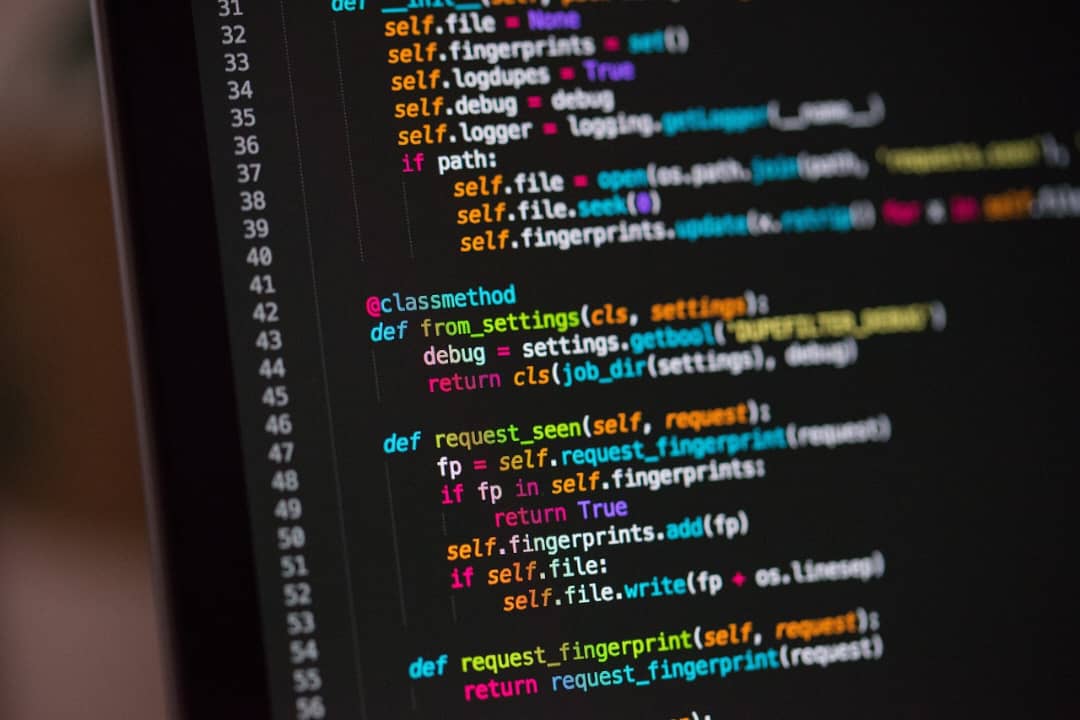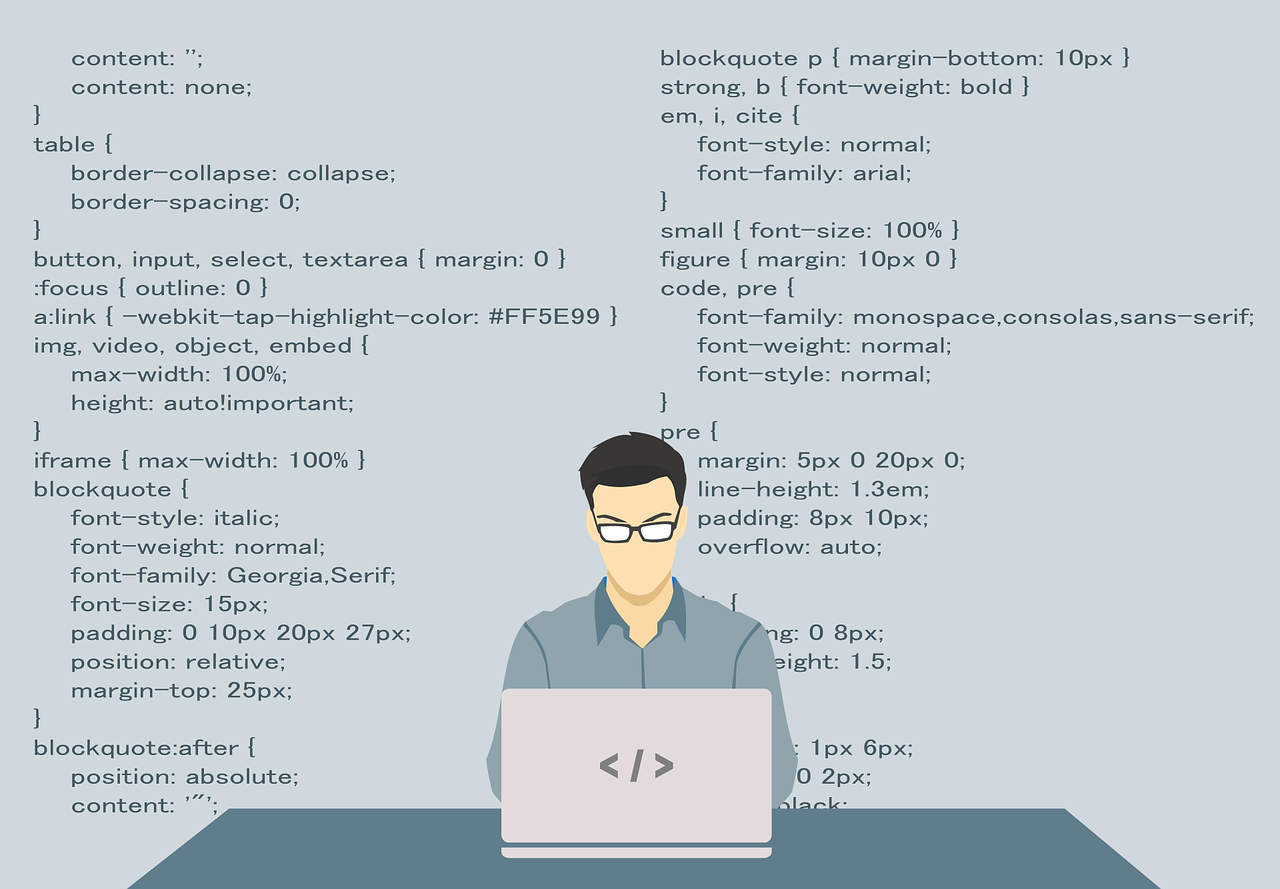Google has anounced the lunching of a full version of site kit after auccefully testing the developer version for 6 months according to Google, Site Kit is available for everyone to install from the WordPress plugin directory.
Site Kit is Google’s official WordPress plugin – it enables you to setup and configure key Google services, get insights on how people find and use your site, learn how to improve, and easily monetize your content.
At WordCamp EU in Berlin in June 2019, we released Site Kit as a developer preview. Thanks to the thousands of developers who installed it and provided valuable feedback over the past 6 months on GitHub! We’ve drastically simplified the setup flow, fixed lots of bugs, and polished the main user flows.
Who is Site Kit for?
Site Kit makes it easy for WordPress site owners to understand how their site is doing and what to do next. As a WordPress site owner, Site Kit offers you:
- Convenient and easy access to relevant stats directly in your WordPress dashboard.
- Cross-product insights — Google Search Console, Google Analytics, PageSpeed Insights, AdSense — are combined into a single, intuitive dashboard. We help you make informed decisions, quickly.
- No source code editing. This is the easiest way to install and manage Google products on your site in just a few clicks.
If you are a developer or an agency working on sites for clients, Site Kit can make your life easier:
- No need to copy data from multiple products to compile reports for clients.
- Site Kit provides roles and permissions to help you manage access to the site’s data and make sure only the relevant people can see stats from Google products.
If you work on a plugin or hosting provider, Site Kit provides a scalable, easy way for your users to provision and access key Google tools and metrics.
- Easy connection to official Google tools. Your customers don’t have to edit the source code to set up Google tools.
- Added value for your platform. Your customers get important information about how their site is performing right in your own dashboard.
- Flexible UI. You can pull stats from the plugin dashboard and display stats natively in your platform’s UI.
Key features
Main dashboard

Individual page stats

Admin bar stats

If you’re browsing your site while logged in, you can see key stats about the page you’re currently viewing directly from the admin bar.
Milestone notifications

What you Need to Know
Here are some recommendations on how you can make the most of Site Kit:
- Review the main dashboard on a weekly basis and check for any significant changes in how people are finding your site. Are people finding your site from a new place?
- Keep track of how your recent posts are doing by checking the individual page reports.
- Compare the top performing pages and how people found them. Is a particular topic or product attracting more visitors from social channels?