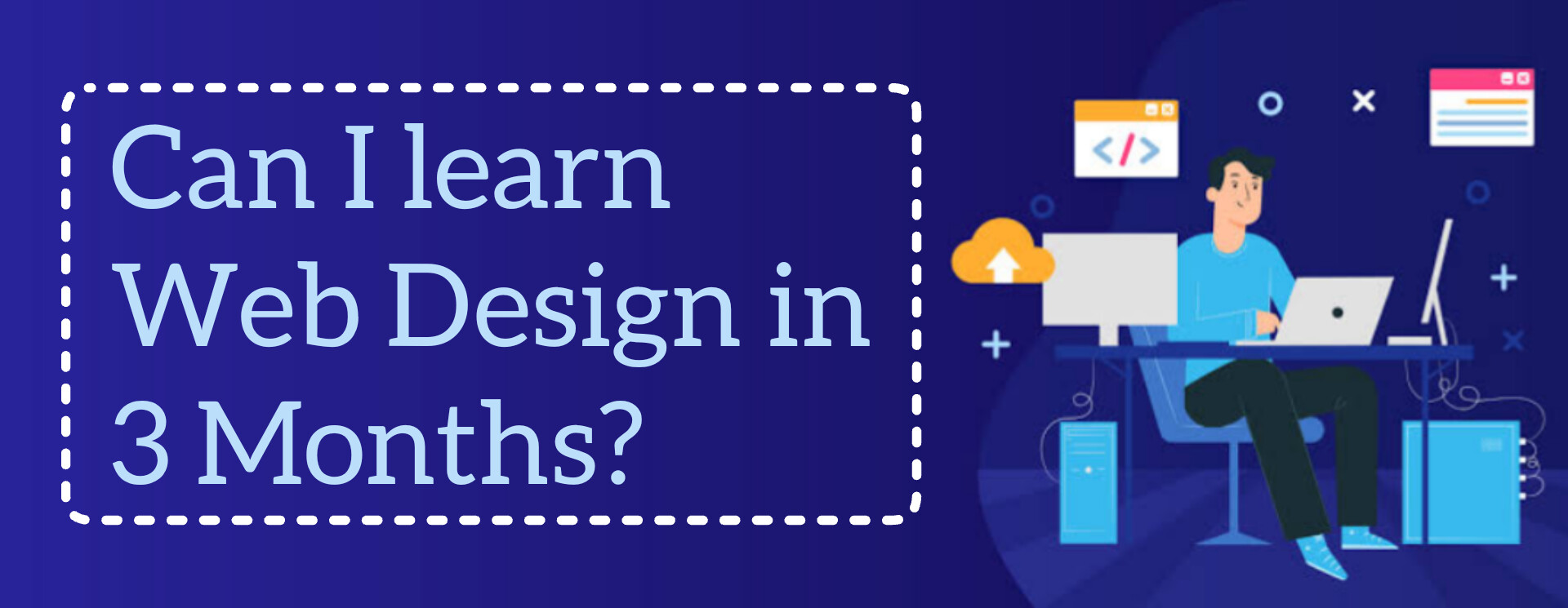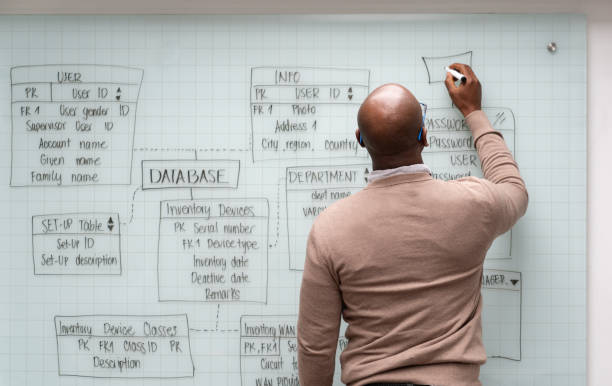Sure you’ve heard people talk about how they use Figma for web design projects and you’re wondering how that’s possible. Well, you’re not alone but here’s the deal, this article will explain in detail practical steps on how to use figma for your web design projects.
Before we go into that, let’s understand what Figma is all about. Figma is a powerful, cloud-based design tool that has revolutionized how designers collaborate and create. It is particularly beneficial for web design projects due to its versatility, collaboration features, and vast design capabilities.
Having understood this, let’s take you through the essential steps to effectively use Figma for web design projects.
7 Steps on how to use Figma for your web projects
Understanding Figma’s Interface

Hang on, we want to believe you already downloaded the Figma software in your system right? Now that it has been established, it’s time to familiarize yourself with Figma’s interface.
Please note that Figma’s workspace includes several key components such as the:
Toolbar: This contains tools for creating and editing designs.
Layers Panel: Displays the hierarchy of elements in your design.
Properties Panel: Allows you to adjust settings for selected elements.
Canvas: This is the main area where you design your project.
Please understand that spending some time exploring these components will help you navigate Figma more efficiently.
Setting Up Your Project
Having familiarised with the figman setup and features, it’s time to set up your project correctly. Here’s how you can achieve that:
Create a New File: Open Figma and create a new file. You can choose from various templates or start from scratch.
Define Your Canvas Size: Set the dimensions of your canvas to match the resolution of your target device (e.g., 1920×1080 for desktop).
Establish a Grid System: Implement a grid system to ensure consistency and alignment in your design.
That’s not all, one of the pros of figma is that it allows you to customize grid settings easily.
Designing Your Layout
If you want to use figma for web design projects, then be sure to utilise a wide ramge of tools. Figma offers it’s users a range of tools to help you create stunning layouts for your web design projects. Some of these tools include frames, shapes, text tools etc., which can be used to define sections of your design, and add style text to fit your design aesthetic.
However, remember to keep your design clean and user-friendly.
Components and Styles
One of the most powerful features of Figma for web design projects is its use of components and styles. For example, a button can be a component used across multiple pages. If you update the component, all instances of it will update automatically. That’s not all! You can also define and apply consistent styles for text, colors, and effects. This ensures uniformity and makes global updates easier.
Generally, this significantly streamlines your workflow and maintains design consistency.
Collaborating in Real-Time
One interesting thing about using Figma for web design projects is that it gives you the opportunity to collaborate with other designers. With figma, you can share your Figma file with team members as well as control their access level. Furthermore, your team members can leave comments directly on the design, making it easy to gather feedback and discuss changes. It doesn’t end there, it gets better! Figma automatically saves your work and keeps a version history, allowing you to revert to previous versions if needed.
These features facilitate smooth communication and faster decision-making within the team.
Prototyping and Testing
Figma’s prototyping capabilities are crucial for web design projects. First, you can create interactive prototypes. Then use the prototype mode to preview your design and test user interactions. This helps you identify and fix usability issues early in the design process.
Additionally, you can also share your prototypes with clients or stakeholders for feedback.
Besides, prototyping ensures your web design projects are user-friendly and functional before moving to development.
Exporting Your Design
Once your design is complete, Figma provides several options for exporting such as export assets which helps you export images, icons, and other assets in various formats (PNG, SVG, JPG). Additionally, Figma can generate CSS code for your designs, which can be used directly in your web development projects.
Conclusion
Using Figma for web design projects can significantly enhance your workflow, collaboration, and overall design quality. With these guidelines, you can create professional and visually appealing web designs. Whether you’re a freelancer or you’re working with a team, Figma provides the tools you need to succeed in your web design projects.