If you want to learn UI/UX from scratch, then I can assure you that you’re on the right track to an exciting and rewarding career.
UI (User Interface) and UX (User Experience) design are at the heart of every website, app, and digital product you use. As the saying goes “good UI/UX design makes things look great and feel effortless to use”. But how do you go from knowing nothing to becoming a skilled UI/UX designer?
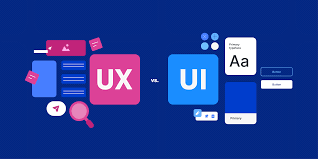
That’s why this guide is here for you! To learn UI/UX from scratch, you need a clear roadmap and the best way to approach this is:
- Understand the difference between UI and UX
- Learn the fundamental design principles
- Get the essential UI/UX tools
- Take online courses and tutorials
- Practicing with real projects
- Building a solid portfolio
- Keep improving your skills
Do you mind if we go through these steps one by one? But before we get into that, I need you to understand that UI/UX design is not just about making things look pretty. It’s about solving real-world problems. And guess what? There’s a huge demand for UI/UX designers, meaning you could land a high-paying job, work remotely, or even freelance. So if you want to learn UI/UX from scratch, let’s get right into it!
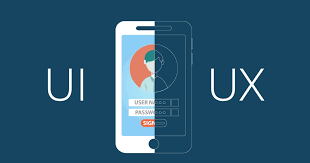
Understand the Difference Between UI and UX
A lot of people get these two mixed up so, before anything else, let’s clear up the confusion between UI and UX:
UX (User Experience): This is about how a product feels when people use it. It involves user research, usability testing, and making sure people can navigate a product easily.
UI (User Interface): This is all about the look (colours, typography, buttons, and layout). UI makes a product visually appealing and easy to interact with.
To make it easier, think of UX as the foundation of a house and UI as the interior design. However, you need both to create a great experience.
Learn the Fundamentals of UI/UX Design
Now that you understand the difference, it’s time to learn the basics. These are some key design principles every UI/UX designer should know:
- Visual Hierarchy: This involves making sure the most important elements stand out
- Typography & Color Theory: Choosing the right fonts and colours to improve readability
- Navigation & Layout: Designing a smooth user flow so that users can easily navigate their way.
- User Research & Usability Testing: Understanding how people interact with digital products
Once you understand these principles, you’ll start noticing good (and bad) design everywhere!
Master Essential UI/UX Tools
Now, to learn UI/UX from scratch, you’ll need to get familiar with the tools professionals use every day.
Here are some of the best ones:
- Figma
- Adobe XD
- Sketch
- Balsamiq
Here’s some free advice: start with Figma; it’s free and widely used. Play around with it, recreate existing designs, and experiment with UI elements.
Take Online Courses and Tutorials
Currently, the internet is packed with resources to help you learn UI/UX from scratch. Some of the best platforms include:
- Google UX Design Certificate (Coursera)
- Udemy & Skillshare
- YouTube
- Interaction Design Foundation
Don’t just watch tutorials, apply what you learn by working on mini-projects!
Practice with Real Projects
The best way to learn UI/UX from scratch is to practice, practice, and practice. You can do that by:
- Redesigning an existing website or app – Simply identify a bad design and improve it
- Taking part in UI/UX design challenges
- Create a personal project
- Volunteer for real projects
Remember that every project you complete will make you a better designer.
Build a Strong Portfolio
As a UI/UX designer, your portfolio is your ticket to landing a UI/UX job or freelance clients. So you need to work on building a good portfolio that contains:
- 3-5 strong UI/UX projects The process behind your designs (not just final images)
- User research, wireframes, and usability testing results
- Before-and-after transformations
Remember that a well-structured portfolio makes all the difference in getting hired!
Stay Updated and Keep Learning
UI/UX is constantly evolving, so you need to stay ahead. Follow UI/UX blogs, join design communities on LinkedIn, Reddit, and Discord. Also, read books like Don’t Make Me Think by Steve Krug. Finally, seek feedback to improve your work
The more you engage with the UI/UX community, the better you’ll get. Well, I believe by now, you have a clear roadmap on how to learn UI/UX from scratch.So, start small, practice daily, and build real projects. UI/UX design is not about talent, it’s about consistency and problem-solving. So, what’s stopping you? Open Figma, start designing, and take your first step toward becoming a UI/UX designer today!














