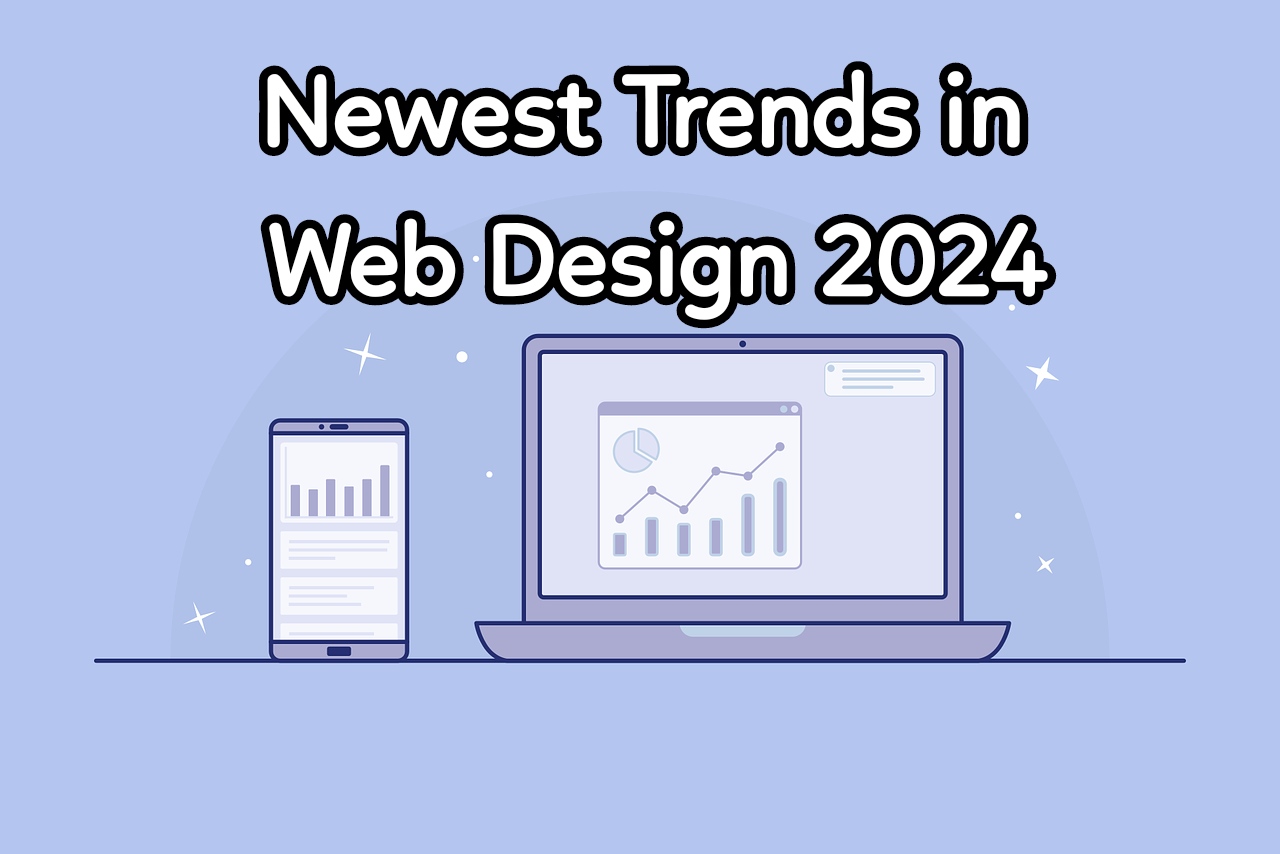Let’s be real, how to create animations is something you’ve probably Googled at least once, right? Maybe you’ve seen those sleek website animations, fun social media clips, or even animated movies and thought, That looks amazing, but where do I even start?
Well, I’ll tell you for free that animation isn’t just for big studios or professionals anymore. Currently, it’s a skill anyone can learn with the right tools and guidance.
Stay with me and I’ll show you how to create animations from scratch. Whether you’re looking to make animated videos for fun, work, or a creative side hustle, this article will break it down step by step.
By the end, you’ll have a clear understanding of what it takes to bring your ideas to life. So are you ready? Let’s get started!
What Is Animation?

Animation is the art of creating movement through a series of images. Think of it as bringing static drawings or objects to life! You might use it to tell a story, explain a concept, or create engaging content for social media, websites, or presentations.
Learning how to create animations is an incredible skill to have. It’s not just fun, it’s also practical. Whether you’re making explainer videos, ads, or eye-catching graphics, animation can help you communicate creatively and effectively.
How to Create Animations: The Quick Answer
If you’re eager to jump in, here’s the short answer:
Plan Your Idea: Start with a concept or storyboard.
Pick Your Tools: Choose animation software that fits your skill level.
Design Your Assets: Create or gather the visuals you’ll animate.
Animate: Use keyframes, frame-by-frame techniques, or motion graphics.
Polish and Export: Add finishing touches, sound, and export your work.
Sounds simple, right? But there’s more to the process that can help you create animations that truly stand out. Keep reading to discover the details!
Step-by-Step Guide to Creating Animations
Now let’s dive into the exciting part! Here’s a detailed breakdown of how to create animations.
Start with a Plan
Before you even open animation software, take some time to plan. Ask yourself:
- What’s the purpose of this animation?
- Who is your audience?
- What story or message are you trying to convey?
Once you’ve answered these, sketch out a simple storyboard. A storyboard is a series of rough drawings that outline your animation. It doesn’t have to be perfect; it’s just a visual roadmap.
Choose the Right Tools
The software you use depends on your goals and skill level. Here are some great options:
- For Beginners: Canva (yes, it has animation features!), FlipaClip.
- For Intermediate Users: Adobe Animate, Toon Boom Harmony.
- For 3D Animations: Blender (free and powerful), Maya.
Now, take some time to explore these tools and pick one that feels intuitive to you. Most of them come with tutorials to help you get started.
Create Your Visuals
Now it’s time to design your assets. These could be characters, objects, or backgrounds. If drawing isn’t your strong suit, don’t worry, many tools offer pre-made templates and graphics you can customize.
For example:
- Use “Procreate” or “Adobe Illustrator” for detailed illustrations.
- Grab stock assets online if you want to save time.
Animate Your Work
Here’s where the magic happens. Depending on your chosen software, you’ll use one of these techniques:
- Frame-by-Frame Animation: Draw each frame individually for detailed motion.
- Keyframes: Set the start and end points of motion, and let the software fill in the gaps.
- Motion Graphics: Animate shapes and text, perfect for explainer videos.
Take your time experimenting and adjusting. Play around with timing to make movements feel natural and smooth.
Add Finishing Touches
Before you export, polish your animation:
- Add sound effects or music to enhance the mood.
- Include transitions or special effects to make it visually stunning.
- Review your work for any tweaks or adjustments.
Finally, export your animation in a format suitable for your audience. Common formats include MP4 for videos or GIFs for short animations.
Why You Should Start Creating Animations

Animation might seem intimidating at first, but it’s a skill anyone can learn with patience and practice. By following these steps and exploring the tools mentioned, you’ll soon discover how fun and rewarding it is to bring your ideas to life.
So, what are you waiting for? Start planning your first animation project today. Who knows? This could be the beginning of an exciting creative journey.
Remember, learning how to create animations isn’t just about mastering software. It is about telling stories and connecting with your audience in a way only visuals can.
Now go out there and make something amazing! What’s your first animation going to be?