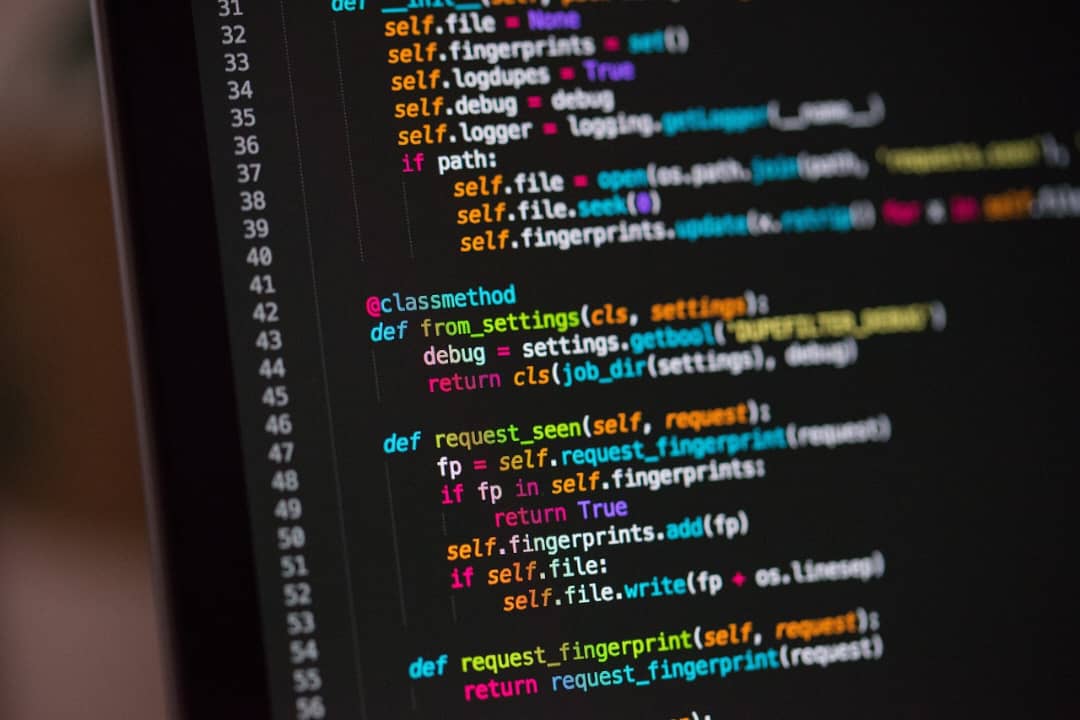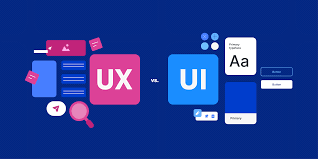Let’s be honest, if your website feels outdated, loads like a snail, or just doesn’t represent your brand anymore, you probably already know it’s time for a change. But starting all over? That sounds overwhelming, right?
But, what if I told you that you don’t have to scrap everything to make things better? You can revamp a website, give it a fresh look and better performance even without building it from the ground up. Every website owner knows that revamping makes a huge difference in how people interact with you online.

What Does It Mean to Revamp a Website?
When we say “revamp a website,” we’re talking about giving your current site a makeover. Not a full teardown, it is more like a glow-up.
It could mean:
- Updating the design to something cleaner and more modern
- Changing out old content
- Improving speed and mobile friendliness
- Reworking the structure to make it easier to navigate
- Or all of the above
Basically, the goal is to make your website more effective and enjoyable for your visitors and easier for you to manage too.
But before we continue, you need to understand that revamping your website the wrong way can do more harm than good.
It’s not just about picking a prettier template or adding a few blog posts. If you rush through it or skip key steps, you could break important features, lose traffic, or mess up your SEO.
That’s why I’m breaking this down into practical, doable steps, as this will help you do it the right way without losing your mind.
How Do You Know It’s Time to Revamp a Website?
Sometimes your site will tell you it needs a revamp. Here are some signs:
- It looks outdated or off-brand
- Your traffic has slowed down, and people leave quickly
- It’s hard to use on mobile devices
- Pages load slowly (and that’s frustrating for visitors)
- You’ve added new services or changed your business focus
- It’s tough to update content or make changes
If any of these sound familiar, now’s the perfect time to do something about it.
Steps on how to Revamp a Website
Here’s exactly how to revamp a website without starting from scratch.
Start with a Website Audit
Before touching anything, take stock of where things stand. Look at:
- Which pages get the most traffic
- Where people drop off or bounce
- What content feels outdated
- How fast does your site load
- What it looks like on a mobile phone
Tools like Google Analytics and PageSpeed Insights can help, but even a manual check is a good start. You can’t fix what you don’t know is broken.
Set Clear Goals
- What do you want this website revamp to accomplish?
- Do you want to get more leads or sales?
- Improve user experience?
- Rebrand visually?
- Make content easier to manage?
Clarity here helps you make smarter design and content choices later. So, don’t skip this step.
Refresh the Design
This is the part most people get excited about and for good reason.
A clean, modern design instantly builds trust. Choose a layout that reflects your current brand and makes it easy for visitors to find what they need. Make sure your design is:
- Mobile-friendly
- Clean and easy to navigate
- Visually consistent with your brand (colours, fonts, style)
- Not too cluttered or overwhelming
You can work with a designer, use a fresh theme, or use a drag-and-drop Website Builder to simplify the process.
Speed Things Up
A beautiful website is useless if it takes forever to load. Here’s how to improve speed:
- Compress large images
- Limit unnecessary plugins or widgets
- Use lightweight themes
- Consider upgrading to faster web hosting
- Enable browser caching and lazy loading
Fast websites not only make visitors happier, but they also help your Google ranking.
Rewrite or Update Your Content
Design grabs attention, but content keeps people around. As you revamp your website, go through each page and ask:
- Is this still accurate?
- Does this speak to my current audience?
- Are my call-to-actions (CTAs) clear and compelling?
- Is my tone still consistent with my brand?
Also, check for opportunities to add new blog posts, update service descriptions, or improve your “About” page.
Test Everything Before You Relaunch
You’re almost there, but don’t launch just yet.
Go through the revamped site with a fine-tooth comb. Test:
- All links and buttons
- Forms and email sign-ups
- Mobile and tablet versions
- Page speed
- Navigation from the homepage to key pages
Better yet, ask a friend or colleague to explore the site and give feedback. A fresh set of eyes can catch what you might miss.
Go Live and Keep an Eye on It
Now that your website is ready, hit publish!
But your job’s not done. Monitor how your updated site is performing using tools like:
- Google Analytics (to track user behaviour)
- Google Search Console (to monitor traffic and search performance)
- Heatmaps or screen recordings (like Hotjar) to see where people click
Keep tweaking as needed. A website is never really “done”; it should evolve with your business.

In conclusion,
To revamp a website is to breathe new life into something you’ve already built. And that’s a smart move, because your website is often the first impression people have of your brand.
It doesn’t have to be overwhelming or expensive. With a clear plan, a few design tweaks, better content, and some speed improvements, you can turn your tired old site into something you’re proud to share.
So, are you ready to give your site a fresh start?
If you have any questions or need help figuring out where to begin, drop a comment below or reach out. I’d love to hear from you.
Benson is a Senior Digital Strategist at Albanny Technologies with over 5 years of experience in high-end web development and technical SEO. Specializing in helping Nigerian businesses scale their digital footprint, he translates complex technology into actionable growth strategies. When he’s not auditing site performance, he’s mentoring the next generation of tech talent in West Africa